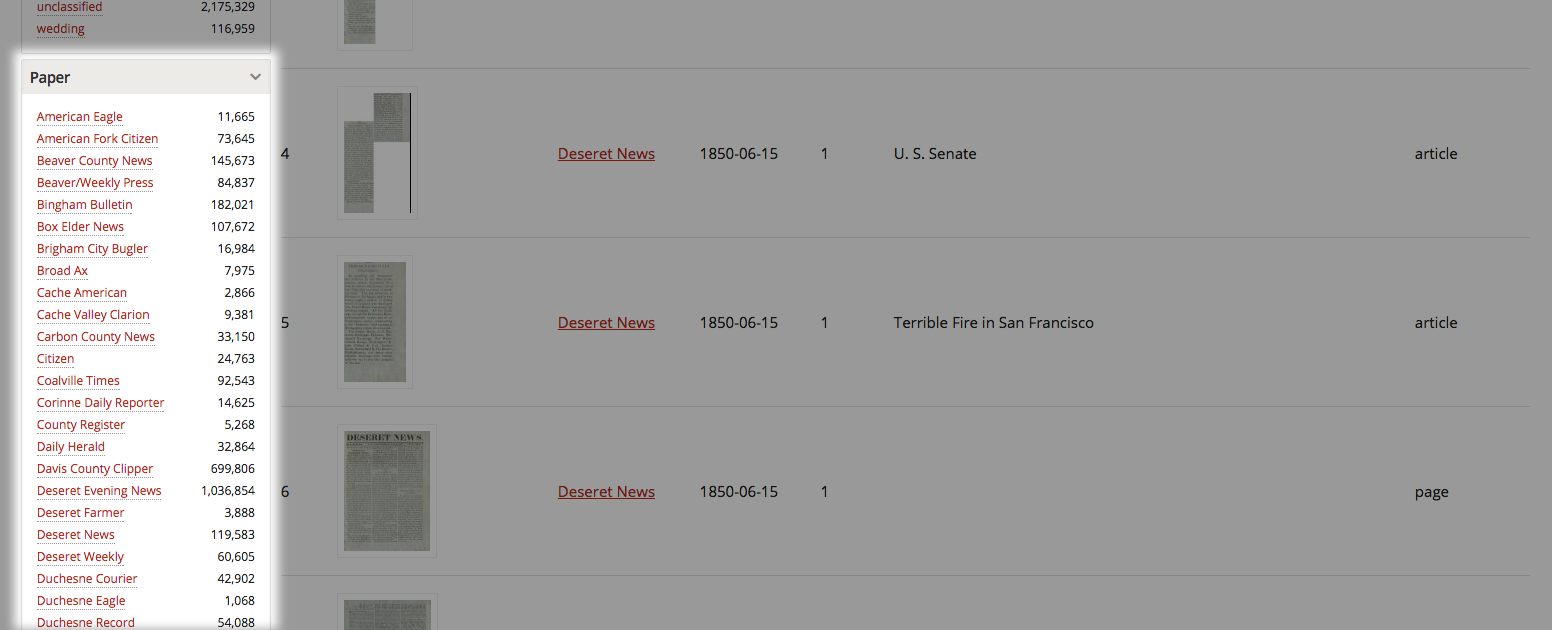Making Sense of Your Search Results
After you search, the results will be displayed in a new window. For article-segmented newspapers, your search results will look like this (individual articles are retrieved).
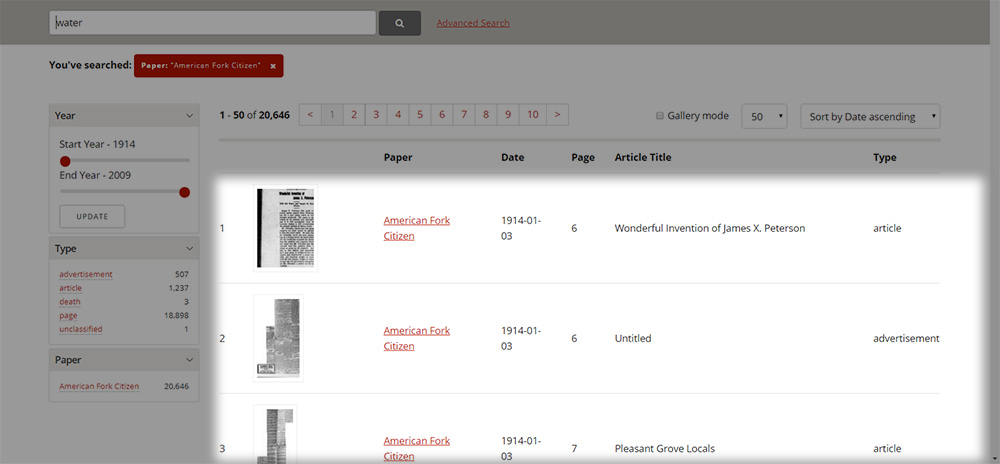
For newspapers that have not been segmented by article, you will see search results like this (whole pages are retrieved):
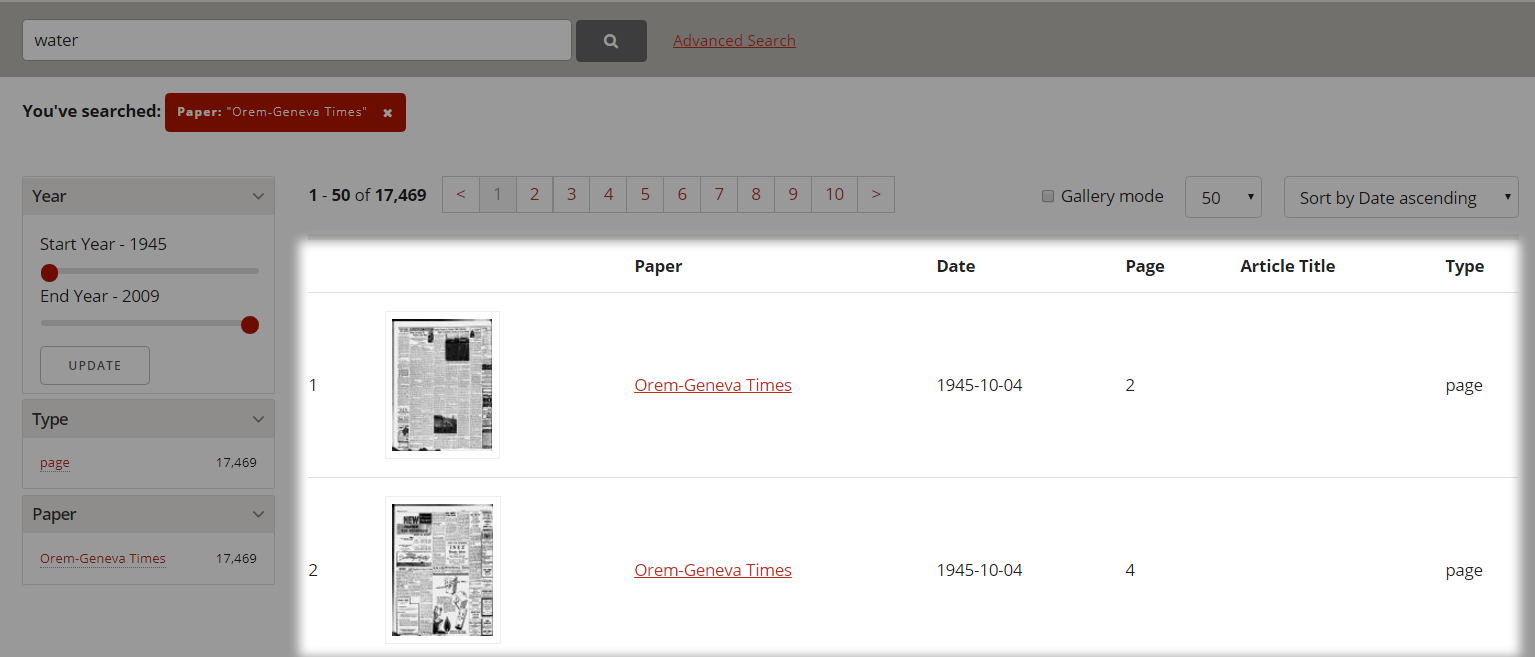
The search results page tells you the number of results and it shows the newspaper title and date, page number, and article titles (if applicable).
You can refine your search results using the filters at left. For example, to limit your results by date, select a year in one or both of the date drop-down lists, or drag the Start Year and End Year slider. Then click UPDATE.
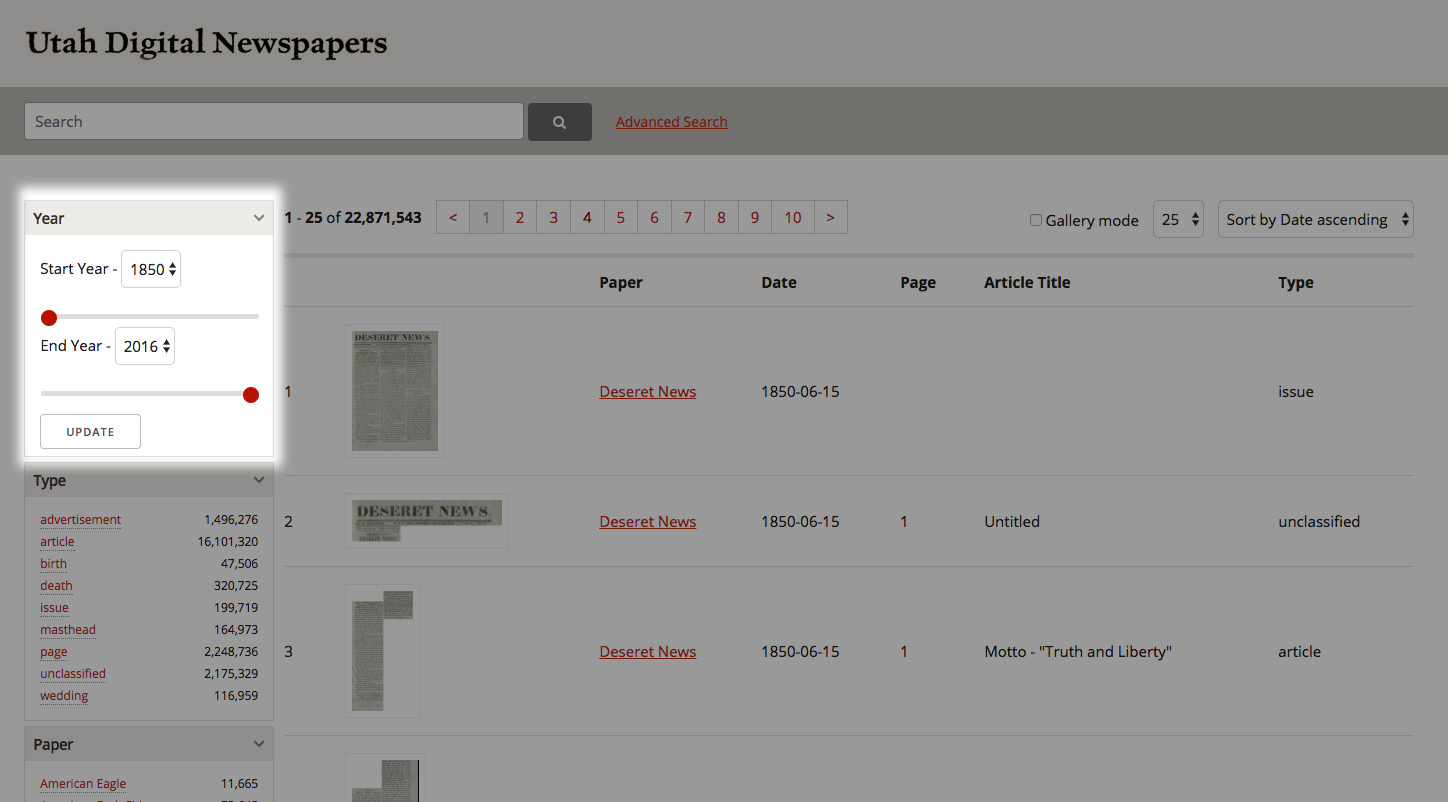
To limit your search to a particular type of article, click an article type at left. The Type filter tells you how many articles of each type are included in your results.

NOTE: The type filter is available only when your results are articles. It does not apply to whole pages.
To limit your search results to a particular newspaper, under Paper at left, click a title. The Paper filter tells you how many articles or pages are included in your results.