Opening One Page or Article
For articles, you will see the issue's table of contents at right and a PDF image of the article in the viewer, at left.
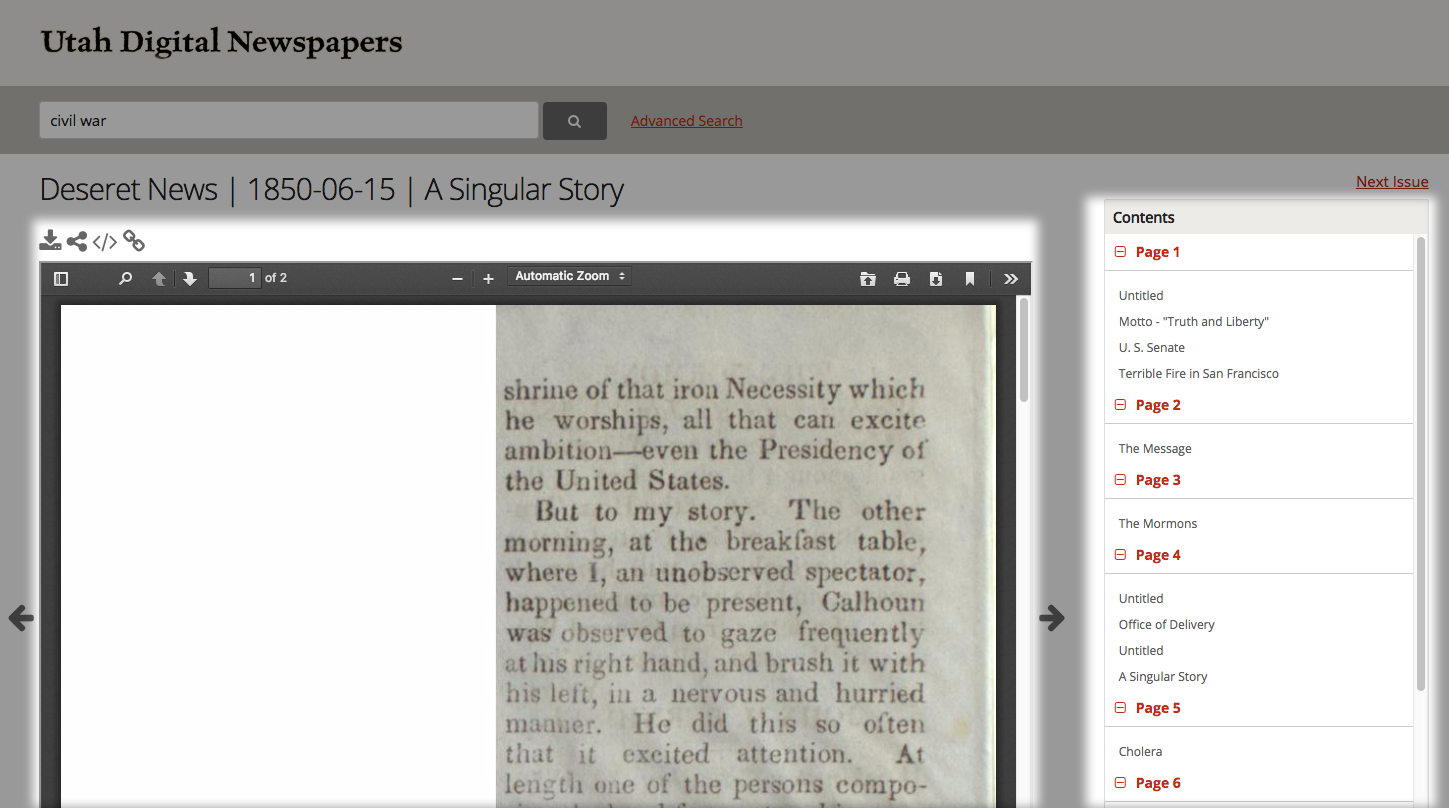
For pages, you will see the page open in the viewer, at left.

To go to a different article or page, move your mouse down the list or navigate using the scroll bar on the right. When you find the issue or article you're interested in, click its thumbnail image.